"HiTooler File Recover" FAQs
How to recover files from a formatted disk?
1. Install "HiTooler File Recover". Be careful not to install the software on the formatted disk you want to recover data from.
2. Open "HiTooler File Recover", find the formatted disk or partition, and click "Scan". The scanning time will vary depending on the disk size and disk performance.
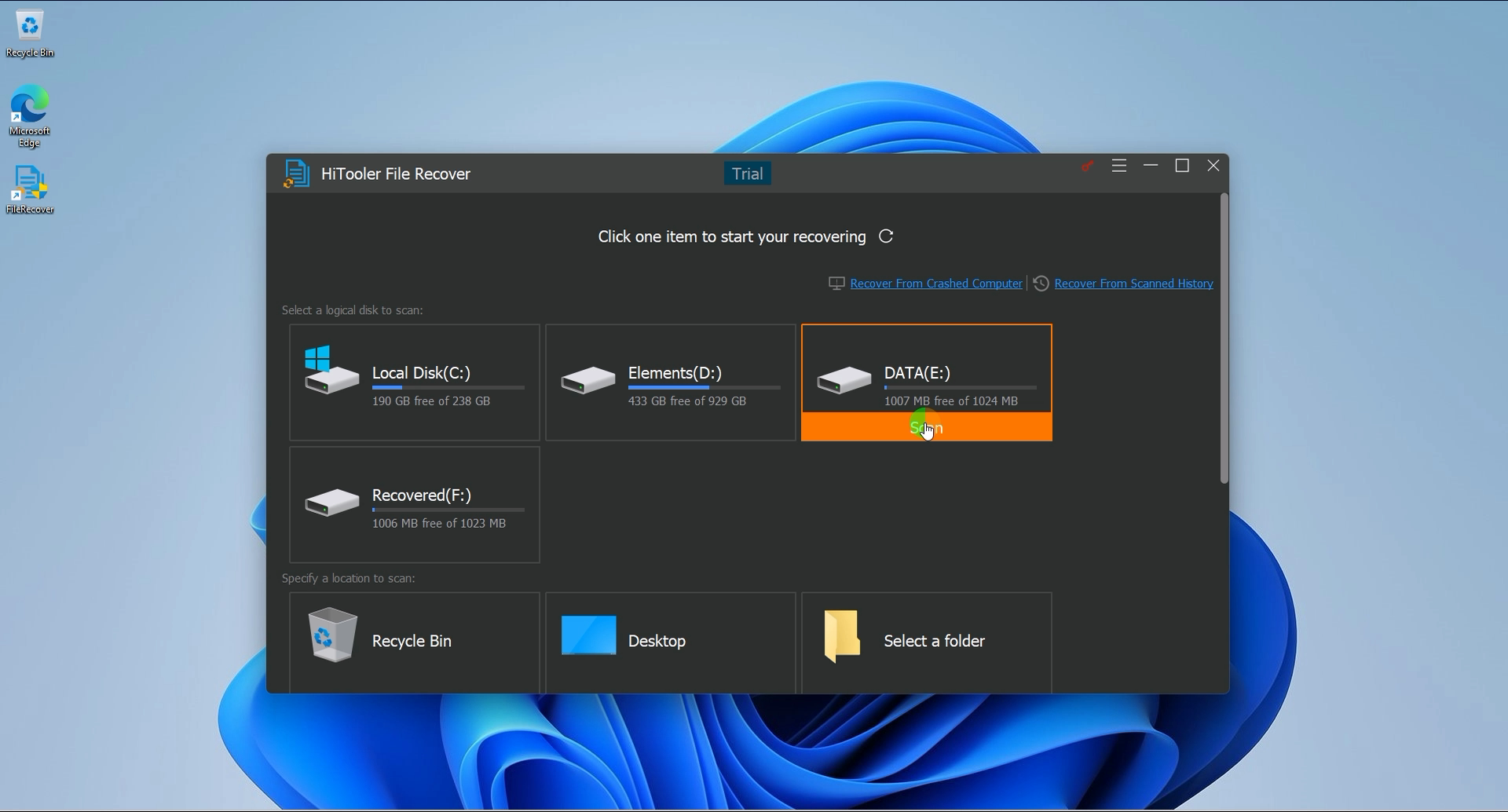
3. After the scan is completed, you can view and preview the found files in the scan result interface.
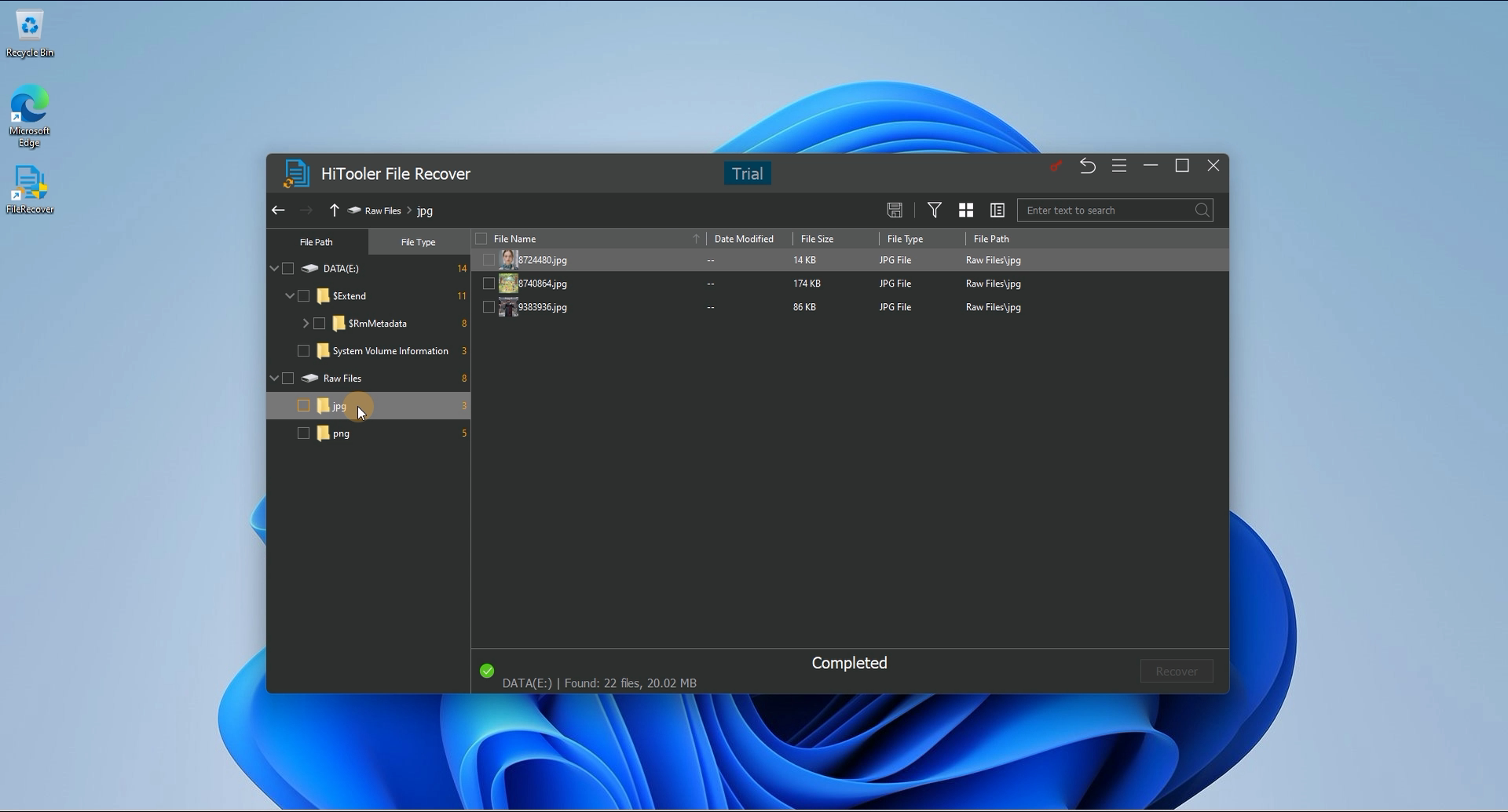
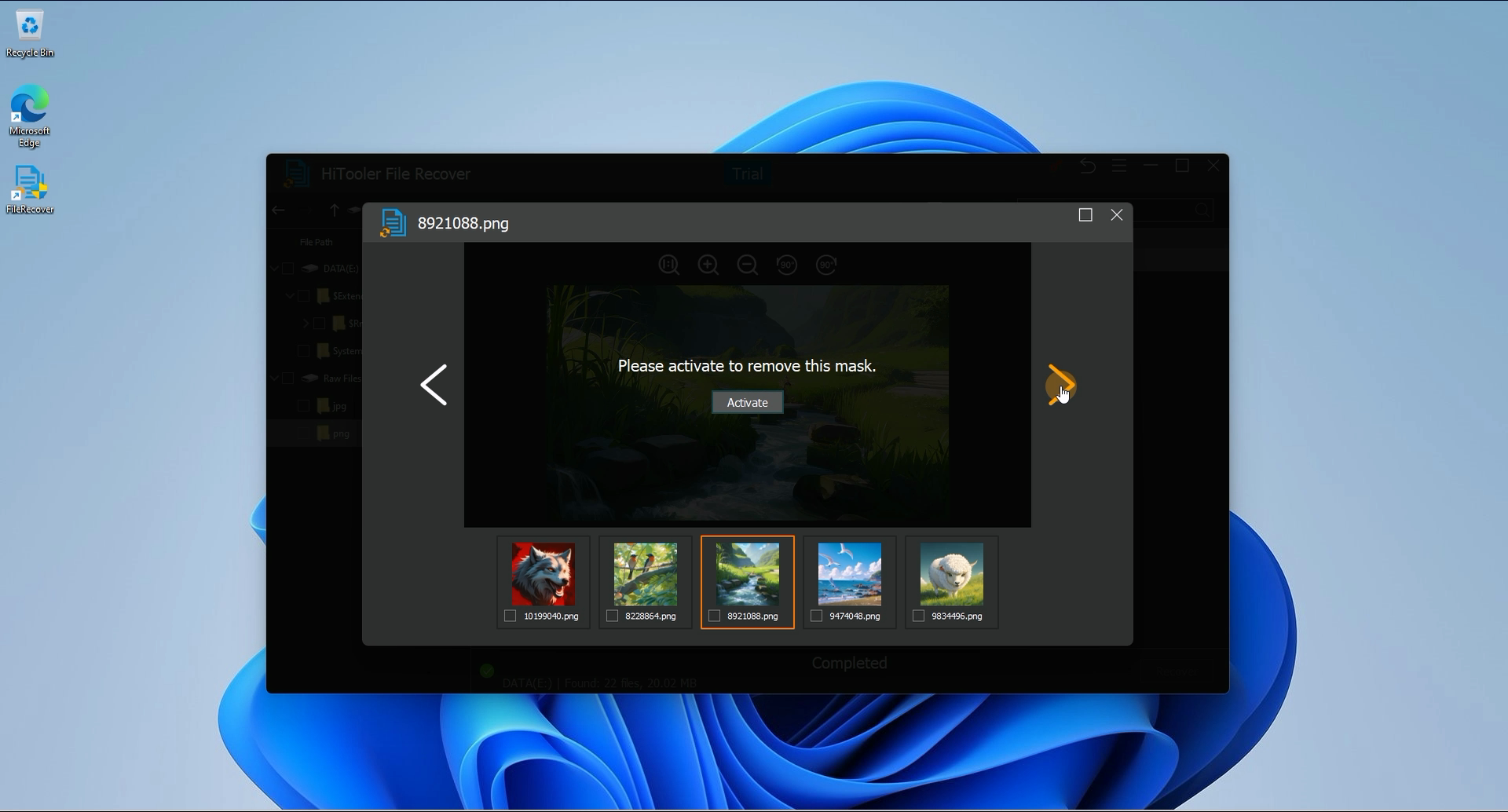
4. Select the files to be recovered and click "Recover" to recover them. Note that when recovering, you need to specify the directory for storing the recovered files. The disk where the specified directory is located cannot be the formatted disk where you currently want to recover data. You must select a directory on another disk.
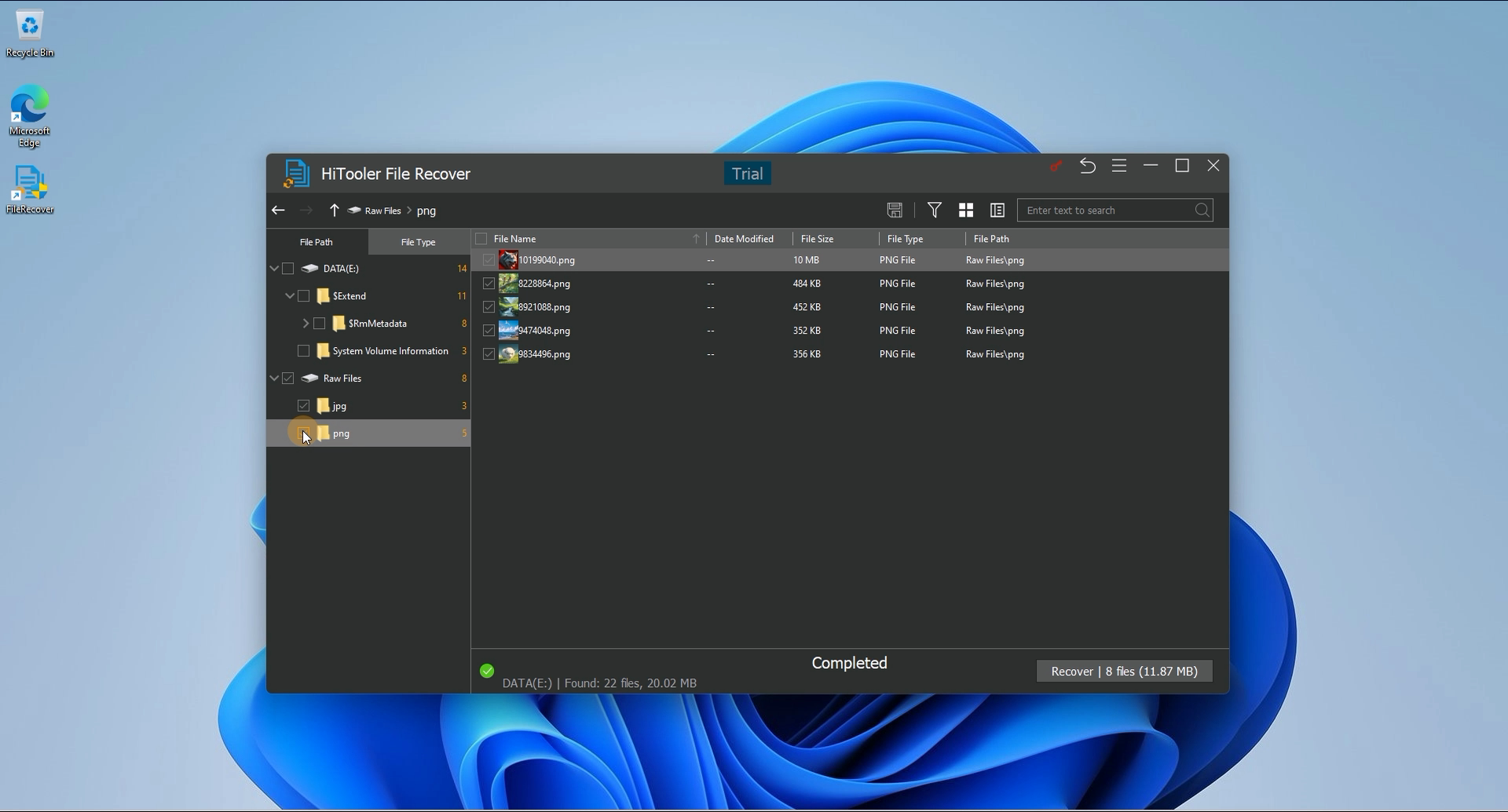
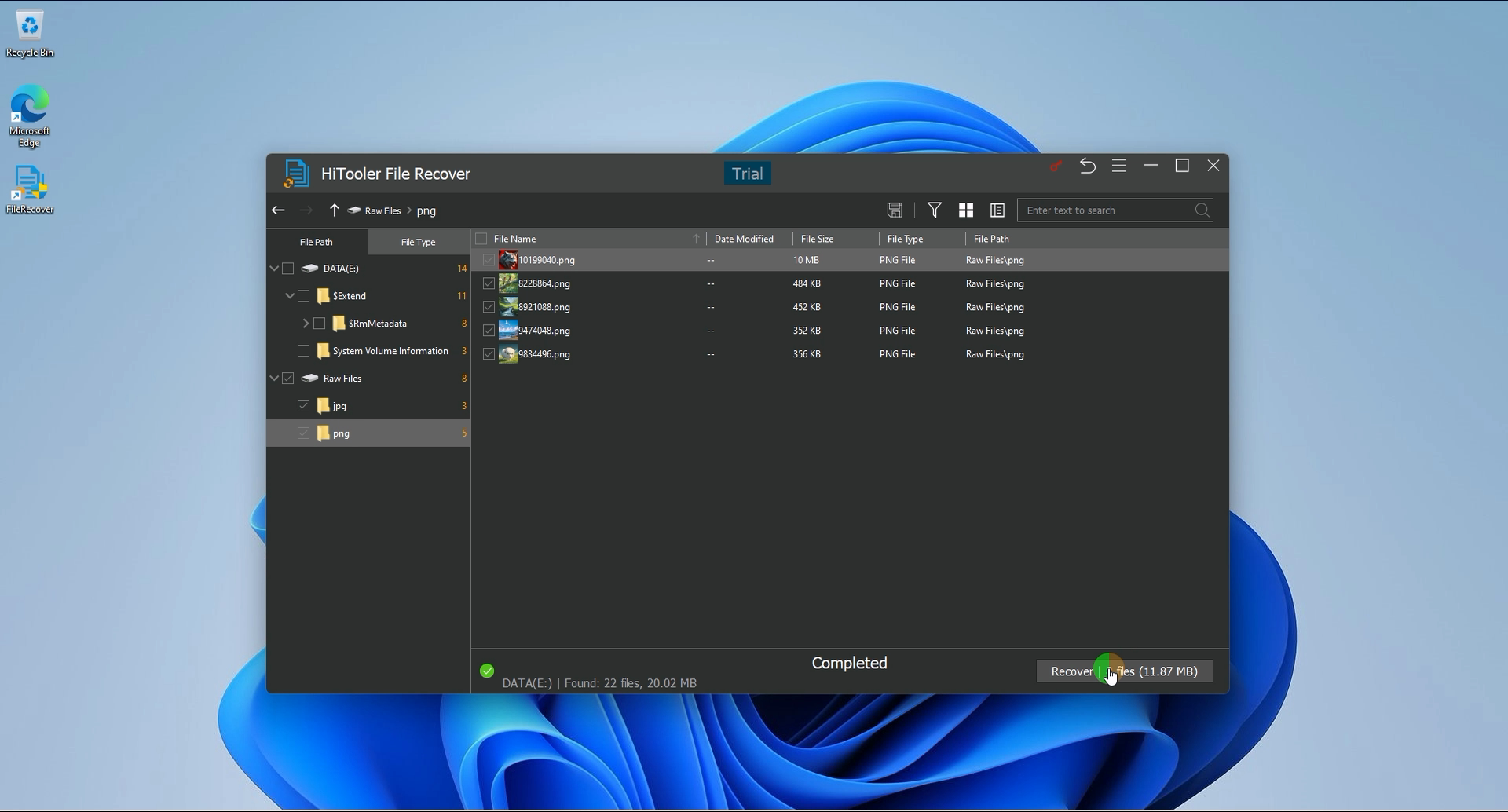
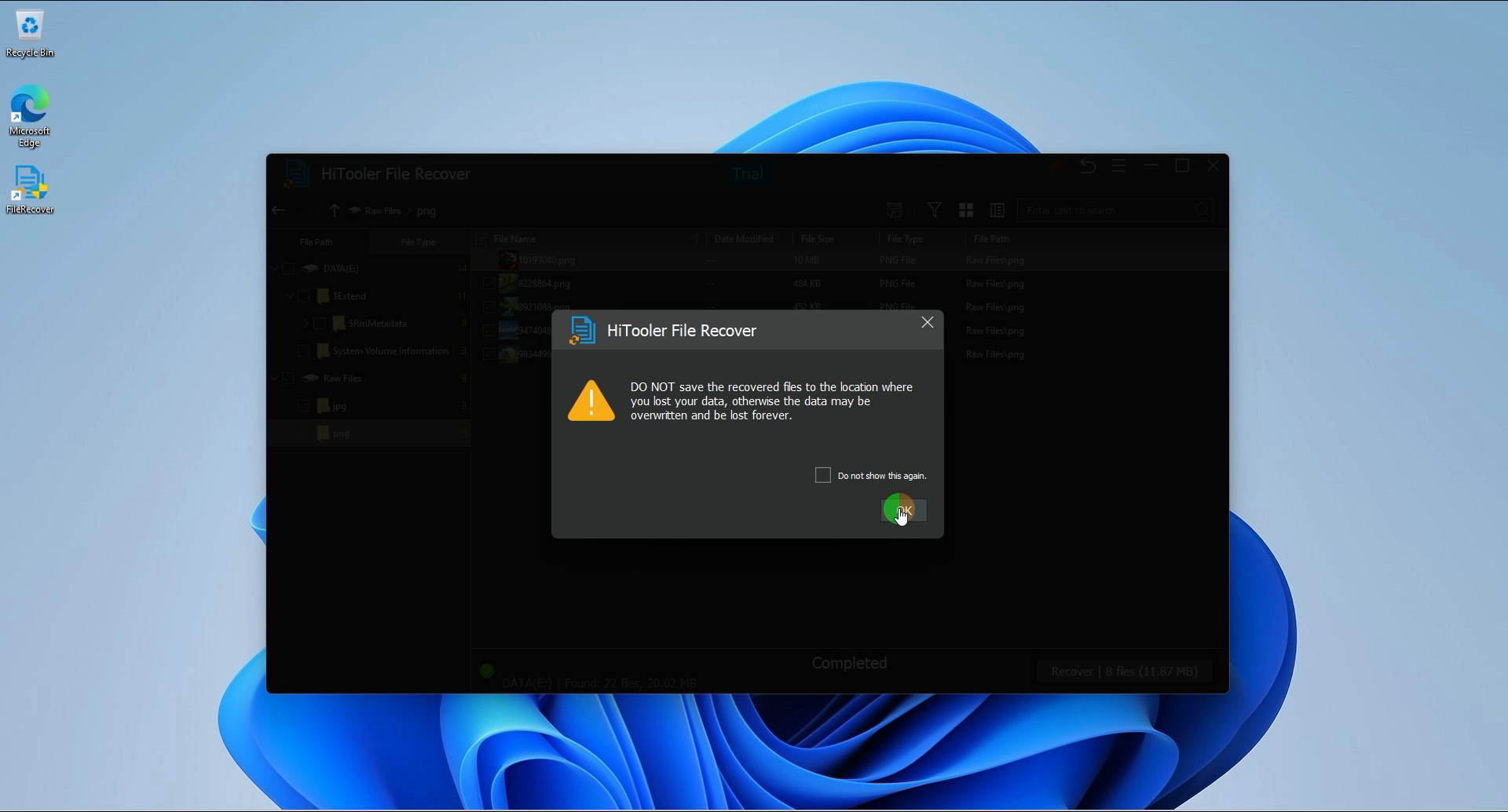



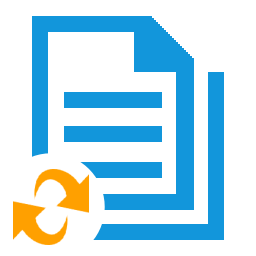
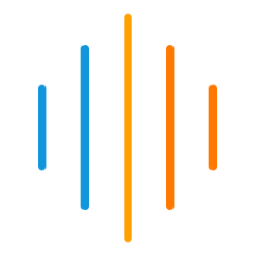
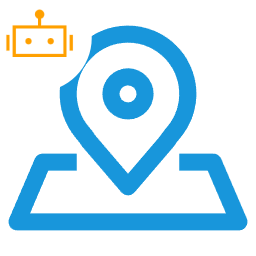
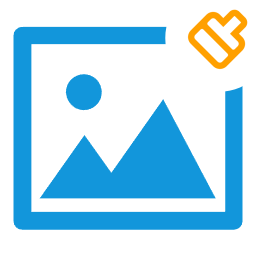
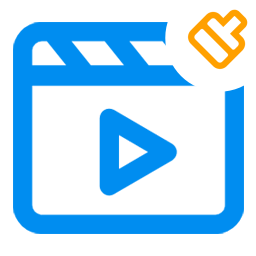
 Contact us
Contact us