"HiTooler Voice Changer" FAQs
How to create your own voice effect?
1. Open "HiTooler Voice Changer" and select the "Voice Effects Studio" panel.
2. Click the "+" icon.
3. Select a DSP and click the "Add" button on the right.
4. Adjust the DSP parameters and speak into the microphone to hear how your voice is changed.
5. Repeat steps 2-4 until the changed sound meets your requirements. You can add multiple DSPs and their effects will be superimposed.
6. Finally, don't forget to click the "Save" button at the bottom of the right panel to save. Before "Save", you can set the background image and name of the custom voice effect.
7. The saved custom sound effect can be found in the "Customization" group in the "Voice Effect" panel.



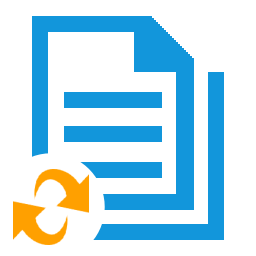
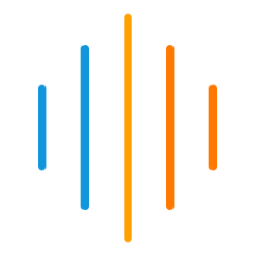
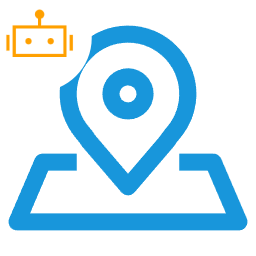
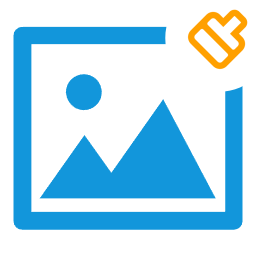
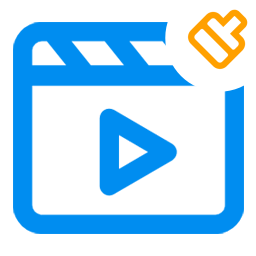
 Contact us
Contact us